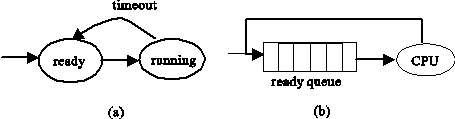Welcome the homepage of
Awk-Linux !!
Last updated: 2007/5/16
Take me to the download area directly
ˇ@
What is Awk-Linux?
Awk-Linux is an instructional
operating systems based on program instrumentation.
In Awk-Linux, selected
user programs are instrumented and combined into an executable program named
awkos.exe, including necessary kernel features extracted from the real
Linux kernel. When students run awkos.exe, they can observe user programs
being executed concurrently in a time-sharing manner. However, there never
exists a real
kernel in awkos.exe.
Briefly speaking, the concurrency of user programs in Awk-Linux is emulated by
goto statements of C.
What makes Awk-Linux
different from other educational operating systems?
Compared with
similar systems such as Nachos, OSP, and XINU, Awk-Linux exhibits the
following characteristics:
(a)
Awk-Linux
can be run partially, without the support of a kernel with minimal set of
services. That is, OS components can be implemented on an as-need basis when
designing course projects for students. For example, in the sys_sleep()
project to be described below, the provided source code has only 222 lines of
code, including comments. In contrast, other instructional operating systems
need to implement a minimal set of basic kernel functions in order to be
operative.
(b)
There is no
dependence of Awk-Linux on any particular hardware
simulator or platform. Only Awk and GNU C compiler are
needed. As such, maintenance and porting are much easier.
(c)
Time and effort
needed to craft Awk-Linux are greatly reduced for reasons mentioned in
(a) and (b).
(d)
The
Linux kernel coding style is preserved since the
provided source code is extracted and simplified from the real Linux kernel.
What is AWK?
 Awk
is a text manipulation tool under UNIX, which provides a script language for
programming. Awk allows users to define string patterns to be matched,
where string patterns are specified using regular expressions. It parses
the input file line by line. When a match occurs between a string and one
of the patterns, a block of Awk statements is executed. One can replace
the string or rewrite the whole line. One common application of Awk is
conversion of a file into the desired format. Awk is used in this study
as a program instrumentation tool to simulate basic hardware functions.
Awk
is a text manipulation tool under UNIX, which provides a script language for
programming. Awk allows users to define string patterns to be matched,
where string patterns are specified using regular expressions. It parses
the input file line by line. When a match occurs between a string and one
of the patterns, a block of Awk statements is executed. One can replace
the string or rewrite the whole line. One common application of Awk is
conversion of a file into the desired format. Awk is used in this study
as a program instrumentation tool to simulate basic hardware functions.
What is
Linux?
This problem should not be asked if you are a
CS-related people. However, a link is here for you
http://en.wikipedia.org/wiki/Linux.
There are plenty of resources, including links to Linux kernel documentation.
Platforms, Requirements, and
Compilation Instructions
Awk-Linux projects can be executed under
Linux or Windows with Cygwin
installed. Please also make sure the gawk, gcc,
make are installed.
To compile a awk-linux
kernel please invoke:
gawk -f makekernel.awk user1.c user2.c user3.c .....
This will generate a C file called
awklinuxos.c. AwkLinux.c is the main program which can combine
arbitrary number of user programs provided at the end of the command. A
Makefile is written for you to compile awklinuxos.c into an
execution file awkos.exe. When awkos.exe is
executed, awklinuxos.c will context switch all the user programs
according to a simple round robin scheduling algorithms.
Course Projects
Some notes from the author:
(1) We are willing to share the projects with all the
operating systems tutors around the world. The projects listed here have been
used in our undergraduate OS courses for three years, that is, these projects
have been proved and validated. Please email me at
ypc@csie.ntnu.edu.tw if you encounter
any problems.
A.
Scheduler: Implementation of sys_sleep()
Files:
projects\proj2.rar
handout:
projects\sys_sleep-handout-english.doc
(english version)
Description:
The purpose of
this kernel project is
to enhance studentsˇ¦ understanding of the functioning of the scheduler. For this
project, the provided source code had to create an illusion of concurrency. The
code included two user programs, test1.c and test2.c, and
necessary kernel functions.
A
timer interrupt handler do_timer() and a simple round robin scheduler
are included. The kernel
provided to students was a two-state scheduler as shown in Fig. 7. The body of
the system call sys_sleep() was left empty. With this project, students
were asked to fill in details of sys_sleep() so that the output of
test1.c and test2.c would interleave at a ratio between 1:3 and 1:5.
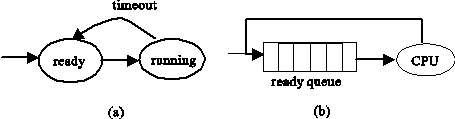
Fig. 7. A two-state scheduler.
To complete the assignment,
students first needed to know that process control blocks in Linux kernel were
maintained as a doubly-linked-list. They then had to modify the timer interrupt
handler, added new fields and flags to the data structure of the process control
block, created a waiting queue, and finally manipulated the linked-list when a
sleep process was waken up. They also needed to modify the kernel into a
three-state scheduler shown in Fig. 8. Some of the C macros in Linux kernel were
provided for students to use. Once the implementation was completed, students
could write their own programs to verify results. This project, though involving
only such basic concepts as processes, process control block, process state
transition, ready queue, and wait queue, was critical to studentsˇ¦ successful
completion of later projects.

Fig. 8. A three-state scheduler.
B.
Semaphores: Implementation of semget() and semop()
Files:
projects\sys_sem.rar
handout:
projects\sys_sem-handout-english.doc
(english version)
Descriptions
This project aims
at reinforcing studentsˇ¦ understanding of inter-process communication, process
synchronization, semaphores, and blocking process in the wait queue.
Instrumentation for this project was the same as that for the previous project.
Two user programs containing the calls to semget() and semop()
were provided. Students were required to implement the system calls so that the
two user programs would synchronize correctly. Specifically, students must
perform the following activities in this project:
l
setting up the data
structure of a semaphore that included a wait queue,
l
moving a process to
the wait queue of a semaphore when a semaphore call should be blocked, and
l
waking up the blocked
process of a semaphore when a signal was invoked.
C:
Virtual
Memory: Implementation of do_page_fault()
Files:
do_page_fault.zip
handout:
projects\do_page_fault-english.doc
(english version)
Description
This project
required students to complete the page-fault interrupt handler (do_page_fault()).
Students were provided with necessary functions and macros to allocate a frame
and manipulate page table entries. The paging hardware was the two-level paging
hardware described in the previous section. When user programs were executed and
page faults occurred, students would notice that do_page_fault() was
called and the logical address which had caused the page fault was passed as a
parameter. The body of do_page_fault() was left empty. Students had to
complete do_page_fault() correctly to have user programs run correctly.
They needed to allocate frames for page tables, set up frame addresses in the
page table entries, and set the valid bits. An incorrect implementation would
result in a core dump.
ˇ@
ˇ@
ˇ@
ˇ@
ˇ@
ˇ@
ˇ@
ˇ@
 Awk
is a text manipulation tool under UNIX, which provides a script language for
programming. Awk allows users to define string patterns to be matched,
where string patterns are specified using regular expressions. It parses
the input file line by line. When a match occurs between a string and one
of the patterns, a block of Awk statements is executed. One can replace
the string or rewrite the whole line. One common application of Awk is
conversion of a file into the desired format. Awk is used in this study
as a program instrumentation tool to simulate basic hardware functions.
Awk
is a text manipulation tool under UNIX, which provides a script language for
programming. Awk allows users to define string patterns to be matched,
where string patterns are specified using regular expressions. It parses
the input file line by line. When a match occurs between a string and one
of the patterns, a block of Awk statements is executed. One can replace
the string or rewrite the whole line. One common application of Awk is
conversion of a file into the desired format. Awk is used in this study
as a program instrumentation tool to simulate basic hardware functions.